
Soon after I started making ads that put myself in the picture I discovered what the challenge was going to be: who would actually hold the camera and take the picture? There are several problems with asking someone else to help me:
- When I need a picture for an ad I often have a particular look and feel in mind. Even when I’m able to talk someone into holding the camera it’s hard to describe to them exactly what I’m trying to capture.
- I notice that my helper gets impatient (understandably!) when they realize I’m going to ask them to do several re-takes while I fuss with wardrobe, props and facial expression to get just the right shot.
- Besides, sometimes the concept is pretty personal and I don’t really want to explain what I’m doing.
I tried several things to free myself up to take my own pictures, such as piling up stacks of books to set the camera on, or holding the camera at arms-length, But those techniques have their own problems.
Enter the Gorillapod
About the time I was getting really frustrated, Cool Tools came to the rescue with a review of the Joby Gorillapod tripod. Comments on both Lifehacker and Amazon were very favorable so I decided to give it a try. The reviewers were right – it has turned out to be an incredibly useful tool.
The Gorillapod tripod comes in three sizes:
- Gorillapod original – fits most small digital cameras
- Gorilla SLR – fits cameras up to 1.75 pounds (800g)
- Gorilla SLR-ZOOM – fits professional tripod heads and cameras up to 6 lbs (3kg)
It comes with a clip that attaches to the bottom of your camera so you can snap it in and out of the tripod quickly.
The construction is a series of flexible plastic balls that allow the legs to be manipulated into infinite variety of configurations. Why is that useful? Because you can wrap those legs around stuff!
Before I was building piles of books and boxes to support my camera. (Visualize the ridiculously inconvenient and awkward “before” scene in an infomercial.) Now all I have to do is wrap my tripod around the nearest object that’s approximately the right height. Almost anything nearby can be made to work – I’ve used a chair, bookshelf, tree branch, ladder, and a ski rack on the car. Of course, you can also straighten the legs into a normal tripod configuration and set it on a level surface.
Taking the picture
Most digital cameras have some kind of delay timer that will postpone taking the picture for about 10 seconds. That delay gives you plenty of time to get back in the shot after you press the shutter button.
I’ve found it works well to take a couple of practice pictures of the “set” after I mount my camera on the Gorillapod, to get the composition of the shot just right. Then I fire off the timer and put myself in the picture.
Of course the beauty of this method is that you can take as many photos as you want until you are satisfied with the results, without worrying about your photographer getting impatient.
I love my Gorilla tripod. It’s light, portable, inexpensive, and functions exactly like the all the glowing reviews say it does. The Gorillapod has freed me up to take timed photos of myself – both alone and with friends – just about anywhere I want to. It’s a great tool!
Other articles in the Put yourself in the picture series
- Put yourself in the picture
- Get a gorilla to hold the camera (you are here)
- Put yourself in the picture to get a job
- A great digital camera
- Put yourself in the picture with Photoshop
- Put yourself in the picture with glue
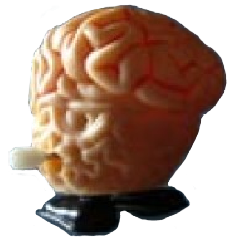
Leave a Reply