
On a personal note, the last month for me has been largely about my father’s death, his life, and existential questions regarding life and death in general. I think it would be impossible to sit with another human being while they take their last breath on earth and emerge from that experience unchanged. Among other things, I’m finding it has intensified my desire to savor the juice of life every single day. This week I want to share with you how I made a group of ads that is serving well to remind me of that intention.
How to make an ad campaign
I think of a campaign as several ads that work together to deliver persuasive messages about the same objective. Each of the ads can illustrate a different facet of your theme, and thus reinforce the larger message.
1. Get clear about your objective.
What do you want your ad campaign to accomplish? Usually this will be a specific shift in your behavior or thinking. That shift may also lead to a change in your external circumstances.
2. Choose a central theme for the campaign.
Try to get honest about the core essence of the objective above. What about it is really important to you (as opposed to what should be important – see Attitude Matters)? Distill that essence into one word or a very short phrase. For example, my topic for this campaign was LIVE!
3. Find or take photos that illustrate your theme.
Choose several photos that are related to your topic. About five or six seems to be a good number. Make sure that something about each one of them resonates with you.
Ad campaigns like this really lend themselves to the strategy of using yourself as your own spokesmodel. See The psychology of persuasion – social proof, The psychology of persuasion – liking, and Put yourself in the picture. You can also find pictures with Google Image Search.
I’ve gone through a lot of old photos in the last month, and I noticed that some of them stood out as times when I felt really, really alive. I set those aside and scanned them into my computer for this campaign.
4. Make up a tagline for each photo.
You’ll be using the theme you chose in #2 as the title for each ad. Now write a more specific phrase about that theme for each of the photos you have chosen. Keep them very direct, simple, and meaningful to you.
Here are the taglines for my LIVE! campaign:
- Seek fabulous adventures.
- Build whatever you can imagine.
- Grow something beautiful.
- Work hard. Get dirty.
- Go outside. Climb higher.
- Feel it all.
5. Make a “motivational poster” for each of your photos.
I wrote last week about a free online tool for turning your photos into motivational posters. Please refer to that article for specific instructions about making the posters. Use the theme you chose in #2 as the title for each poster, and the tagline from #4 as the motivational text. Choose the option to Save each poster to your computer. When you’re finished you will have pictures of several motivational posters saved to your hard drive, each with the same title, with different taglines and photos.
6. Display your ads.
Choose a method to display your ads that rotates through the motivational posters you have made. I’ve tested both Google Sidebar Photos and Hipster PDA for thematic campaigns like this. Screensaver slideshow would work well too.
Sometimes I intersperse these posters with other ads and photos; other times I run a more focused campaign by just rotating them by themselves for a few days. You may want to experiment to see which works best for you.
More than the sum of its parts
I’ve found that making a group of ads around the same theme has the potential to create a very powerful synergy. Just the act of organizing and building the campaign sends a strong message to myself that I’m working on something important! Ads like this are able to appeal to different parts of myself about the same objective, and to repeat a message frequently without me growing tired of it. When you have something you really want to impress upon yourself, consider using several related images and messages to build an ad campaign around that theme.
Related articles
- Make a motivational poster at Big Huge Labs
- Attitude matters
- Put yourself in the picture with glue
- Put yourself in the picture with Photoshop
- Put yourself in the picture to get a job
- Put yourself in the picture
- Illustrate your ads with Google Image Search
- Use ads to focus on the outcome you want
- Hipster PDA version
- How to rotate picture ads with the Google Photos gadget
- Motivate yourself with an image collection
- Rotate your ads with a screensaver slideshow
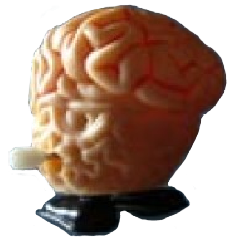
Leave a Reply