
For the past three weeks we’ve been looking at a tool that marketers use to understand and manipulate human motivation – Maslow’s hierarchy of needs. I showed you how to locate a goal you have for yourself on the hierarchy of needs, intentionally frame your messaging about that behavior to a different layer on the hierarchy, and then design advertisements to yourself based on that strategy. See Target your hierarchy of needs – part 1, part 2, and part 3.
This week I’ll show you the details about how I used the instructions in those articles to make a group of ads for myself about exercising.
Target behavior
I chose exercising regularly as a goal that would benefit from this approach since it has been resistant to other more conventional efforts to motivate myself, including other ad campaigns. Specifically, I identified walking, rowing, cardio machines, water aerobics, and weight training as the behaviors I want to encourage.
Slogan
The working slogan I chose in step 5 was “Gives you the freedom to be yourself”. I thought that slogan would resonate with my target demographic (me) because freedom has been showing up as an important theme for me in all kinds of ways lately.
I ruminated on that slogan while collecting photos, thinking about how to tie it in both visually and conceptually with the goal of exercising regularly. A couple of days later I had a Eureka! moment when I thought of this modification: “Exercise the freedom to be yourself.” I love the way that statement contains both direct and ambiguous meanings about my theme at the same time. It’s perfect.
Photos
I enlisted the help of a friend to take pictures of me doing the target behaviors I want to encourage with this ad campaign:
- Walking on a trail near my home
- Rowing my boat
- Working out on the elliptical machine
- Doing water aerobics
- Weight training
I already had a boat picture but needed the others so I packed a gym bag with workout clothes, a swimming suit, and a digital camera and headed over to our fitness club. It felt weird at first to be doing something so atypical in that environment, but after awhile we got into it. We photographed me doing several different activities so I’d have plenty of photos to choose from when I got back to my computer. My job for each of them was to look like I was having a good time!
Set up a PhotoShop document
I decided to do my layout in PhotoShop so I would have maximum creative flexibility. I started a new document and set the size to 600 x 800. This created a document that has “portrait” orientation. Often “landscape” works better, depending on the delivery system you plan to use. For example, computer desktop backgrounds and screensavers are in landscape orientation. If had I wanted landscape I would have set the size to be 800 x 600. In either case, a 4:3 or 3:4 width to height ratio usually works well.
Next I opened each of my photo files in its own PhotoShop document, cropped the area I wanted to use, and resized it to match the 600 x 800 size of my master document. Then I copied and pasted each photo into its own layer in the master document. The advantage of using layers for the photos (and text, below) is that I can manipulate each of these elements independently while I experiment with the layout.
Text layout
In order to augment the ambiguity of my slogan I decided to use “EXERCISE” as a large headline and “the freedom to be yourself” as a smaller tagline. I made two text layers in my master document, one each for the headline and the tagline.
I checked and unchecked layer visibility so I could see my headlines over the different photos. I moved the text elements around until I found a location for each of them that worked well for all of the photos. I experimented with the font, color, and size of each element. I thought white worked the best for the effect I wanted but it sometimes looked a little faded out, so I added a drop shadow.
Note: this part is fun. There are lots of variables and many “right” answers. The most important thing, since you are the intended consumer, is that you like it.
Publish
Depending on the delivery method you select in step 9, publishing these ads can either mean saving a copy of each ad to a file or printing it. I decided to print them as 5″ x 7″ mini-posters, so I ended up doing both. I checked the visibility of each photo layer one a time, saved each of version as a .jpg, and then printed them all at once with with the Windows Photo Printing Wizard – a slick way to print multiple pictures at the same time.
Finally, I taped one of the ads in each of the places where I eat, sleep, dress, and bathe – all of the locations where I care for myself. It’s too early to tell you yet how well this campaign is working, but I really like the ads and that’s usually a very good sign!
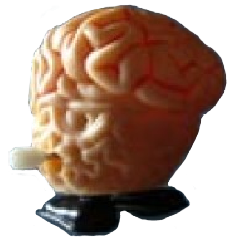
Leave a Reply