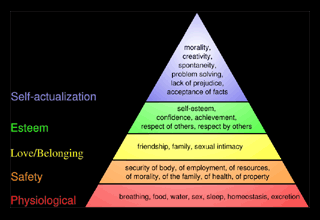
In part one of this series, I showed you how to manipulate Maslow’s hierarchy of needs to decide how to best frame a message to motivate yourself. This week we’ll develop an ad campaign to support your goal based on that analysis.
In step one of that article, I identified a goal I’d like to work on that has been resistant to change – exercising regularly. Although in step two I noticed that the goal of exercising could potentially meet needs at any level of Maslow’s hierarchy, in step three I identified the top level – self-actualization – as the location most likely to motivate myself. So in step four I decided that the strategy for my ad campaign will be to frame exercise as a vehicle for achieving my highest potential.
If you have not done so already, I suggest reviewing steps one through four in Target your hierarchy of needs – part one before continuing with this project, below.
5. Choose a slogan.
The next step is to choose a slogan for your ad campaign based on the strategy you selected in step 4. You can certainly write the slogan yourself if you want to, but I find it’s far easier to use a little book called Phrases That Sell : The Ultimate Phrase Finder to Help You Promote Your Products, Services, and Ideas. Phrases that Sell is a book of 5000+ slogans, organized by topic, that’s incredibly useful for finding powerful short phrases for your ads. At only about 10 bucks, it’s a great addition to anyone’s library who’s serious about this stuff. (I wrote an article about how to use it to generate affirmative headlines a few months ago in Punch up your headline with Phrases that Sell.)
So let’s pick up Phrases that Sell and find some slogans for the exercising campaign. Before doing the needs hierarchy analysis I probably would have searched for my campaign slogan in categories like Healthy Living (“Feel better!”), but that category clearly targets needs lower on the pyramid than will be optimal to motivate me. So instead I’m going to investigate categories like Competent, Improved, Performance, Positive, Powerful and Successful.
Jot down any phrase that appeals to you as you browse through the book, and then narrow your list down to several that both resonate with you and are a good fit for your target level on the needs hierarchy. Below is a list of possible slogans to position my message for the exercise campaign at the top level of the hierarchy of needs:
- Can create what he or she wants in life
- Changes your life for the better
- Path to personal enrichment
- Reinvent yourself
- Take your [life] to the next level
- Updated and upgraded
- We’ll give it a new look and a new life
- Gives you the freedom to be yourself
- Achieve peak performance
- Create what you want in your life
- Harness the power of ___
- We’ll help you unlock the power of ___
- Committed to achieving excellence
- Get more of what you want in your life
- Lives up to his or her potential
- Reach any goal you want
- Reaching new heights
If you don’t have a copy of Phrases that Sell, you can easily pick up the gist of what we’re doing here and write your own slogan. Study the ads in any newspaper or magazine for ideas if you get stuck. If you’re writing your own slogans, I suggest that you jot down at least two or three ideas.
Before you go on, pick one or more slogans from your list that you like the best. The word Freedom emerged as an important theme when I made my New Year collage this year, so for now I’m going to use “Gives you the freedom to be yourself” as my working slogan.
6. Get some pictures.
Next you need to take, copy, print, cut out, or somehow acquire several pictures that illustrate the spirit of the slogan(s) you chose above as it relates to your target goal. You can download and print pictures of people doing your goal activity, or even cut them out of magazines, but ideally you want to use a picture of yourself doing it. Getting your brain used to seeing yourself doing or having the thing you want is a huge part of what works about advertising to yourself.
The Put yourself in the picture series discusses a number of tips and tricks for getting those photos of yourself. Basically, dress up in the clothes you would be wearing if your goal was already true, and either take pictures of yourself with a timer or get someone else to help do it for you. If you’re not comfortable using a digital camera you can even photocopy pictures of yourself and paste your head on appropriate photos you cut out of a magazine!
Think about what you’ll actually have to DO to make your goal happen. What will your life look like when it has come true? Take pictures of that. You may also want to take pictures of yourself doing ancillary activities that support your goal. Keep the slogan(s) you selected in mind when you take the pictures. Try to illustrate some aspect of the slogan in the way you choose the shot, and make sure to look like you believe it! See Attitude matters. Here’s your chance to be a model – work it!
For my exercise campaign, I’m going to get a friend to take pictures of me doing target behaviors like water aerobics, cardio machines, and walking. I’ll think about my slogan from step 5 when I choose the setting and camera angles, as well as wardrobe, body language, and facial expression. In every way we can I’ll try to capture images of someone who is free and achieving their full potential.
I’ll also look back though my photo archives (both digital and paper) and find photos of myself that illustrate times I either felt really free, really like myself, or both. Finally, I’ll look for pictures of myself (or others) doing things I want to do that being in better physical condition will make possible.
7. Discover your creative concept.
This part is fun. It’s where you’re the creative director of your own ad campaign. Spread out all of the pictures you have collected along with one or more of your favorite slogans. (If your photos are digital it can be helpful to print them out for this step.) Try the photos and slogans out together in different combinations and notice which ones seem to have the most juice for you. Look for one of the slogans, photos, or combinations that really seems to resonate somehow. When you think you know what it is, trust that, and design the rest of your campaign around it. I know that sounds vague and right-brained, and it is, but once you dig into the material you have collected it’s also pretty easy.
Sometimes you’ll have one slogan/photo combination that’s just dynamite. In that case, stick with that concept and perhaps make ads for it in more than one medium. On the other hand, if more than one slogan is resonating for you go ahead and use them. In that case try to find a common visual theme in the images you select.
My favorite method is to pick a single slogan as the theme for my campaign and illustrate it with a different photo in about 5 or 6 similar ads. You can see an example of that technique in the Live! campaign I wrote about in How to build a motivational poster ad campaign.
If you don’t find your creative concept at first feel free step away from the project for a few days and trust your subconscious to continue working on it. When you figure it out, you’ll know.
Note that the project may become recursive at this point. Once you have identified your creative concept you may decide to go back to step 6 and re-shoot some of your photos. Of course that depends on how important the goal is to you and/or how much time you have available to put into this.
Next: make and deliver your ads
In part three of this series I’ll show you how to create ads based on the strategy and creative concept you have discovered and deliver them automatically to your target audience – you!
Related articles
- Target your hierarchy of needs – part 1
- Target your hierarchy of needs – part 3
- Punch up your headline with Phrases that Sell
- Write a headline for your cell phone ad
- Make a motivational poster at Big Huge Labs
- How to build a motivational poster ad campaign
- Put yourself in the picture
- Get a gorilla to hold the camera
- Put yourself in the picture with Photoshop
- Put yourself in the picture with glue
- Put yourself in the picture to get a job
- Attitude matters
- Supercharge your life with a New Year collage
- Seriously – the New Year collage is a great hack!
- How to download and print pictures
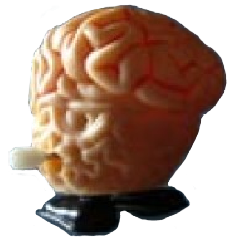
Leave a Reply