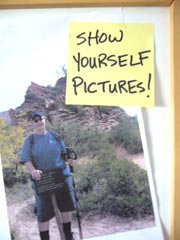
There’s a reason we see so many pictures in commercial advertising: they work.
Several people have told me lately that they’re really excited about the material on this site and plan to immediately start using Post-It notes to influence themselves. Of course I’m very happy they’ve decided to try personal marketing, but I always want to tell them that it works even better — much, much better — to use pictures.
Seeing a picture of yourself doing the thing you want is just incredibly effective. It takes the tried and true technique of visualization to the next level because rather than having to construct a mental image each time you think of your target result, you make a real picture once and then show it to yourself many times. An added benefit is that you see it automatically, over and over, without having to remember to do your visualization.
I find that my mind gets accustomed to the reality in this picture with repeated exposure over time — first as familiar, then normal. And as that happens I become increasingly likely to take advantage of opportunities to make it come true.
In order to use a picture for your personal ad there are two steps to figure out:
1. How to get the picture in the first place
Sometimes getting your picture is as easy as asking a friend to snap a photo of you performing an activity you’d like to do more often. This works especially well for physical activities like walking, swimming, dancing, or lifting weights.
Other times a little more effort may be involved when the target reality doesn’t exist yet (You on a tropical beach, perhaps? Or maybe working at a new job). But creativity combined with advances in personal technology can overcome that problem quite easily. Depending on your skill level and the equipment you have available, you can either stage a fake scene and take a photo of it, or compose a picture from parts with an image editor like Photoshop or even scissors and glue.
The guiding rule is try to make a picture that looks like the result you want is already true.
2. How to show it to yourself
When deciding how to display your picture the most important thing to keep in mind is that you don’t want to have to remember to do anything to see it often. So place a copy someplace you spend time every day. For example, you could put a printed version on a mirror, cupboard door, bulletin board, bathroom wall, or a picture frame near your desk.
If you spend time at a computer every day it works well to set an electronic version of your picture as the desktop wallpaper. Automated electronic slide shows are really effective, too. Use your screen saver, Vista Sidebar Slide Show, Google Photos, or a digital photo frame to create an electronic slideshow that runs all the time, then slip a couple of personal ads into a collection of other photos you’ll enjoy seeing frequently.
Yesterday I parked next to a car where someone had taped a list of mundane appointments they need to remember on the steering wheel. Apparently that person has found that messages in their car work well to remind them about what’s important. What if, instead of an appointment schedule, it had been a photo that helps them visualize their most cherished dream coming true on that steering wheel? Just saying…
My guess is that people default to the Post-It note method because it’s very quick and easy. So do I sometimes. But advances in personal technology have made it so easy for people to make media there’s really no reason to avoid adding pictures — especially when the ad is about something important to you. Remember, you probably see several thousand ads about other peoples’ priorities every day. Make sure yours have a fighting chance to compete for your attention!
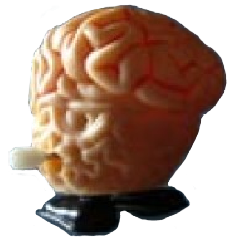
Leave a Reply